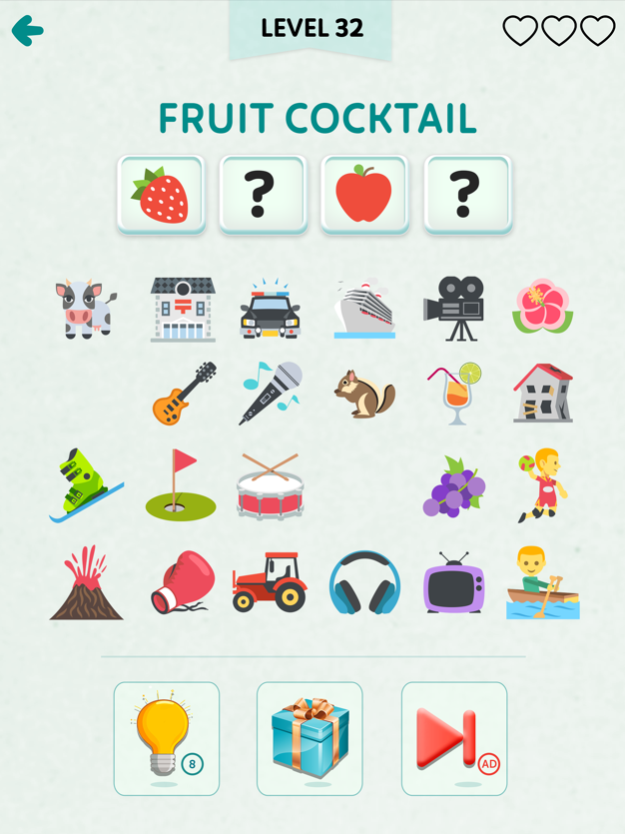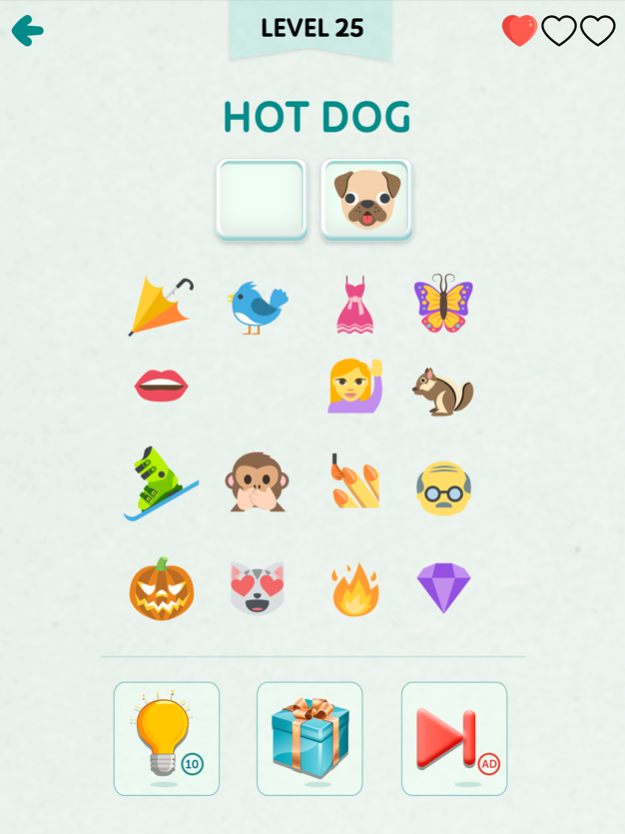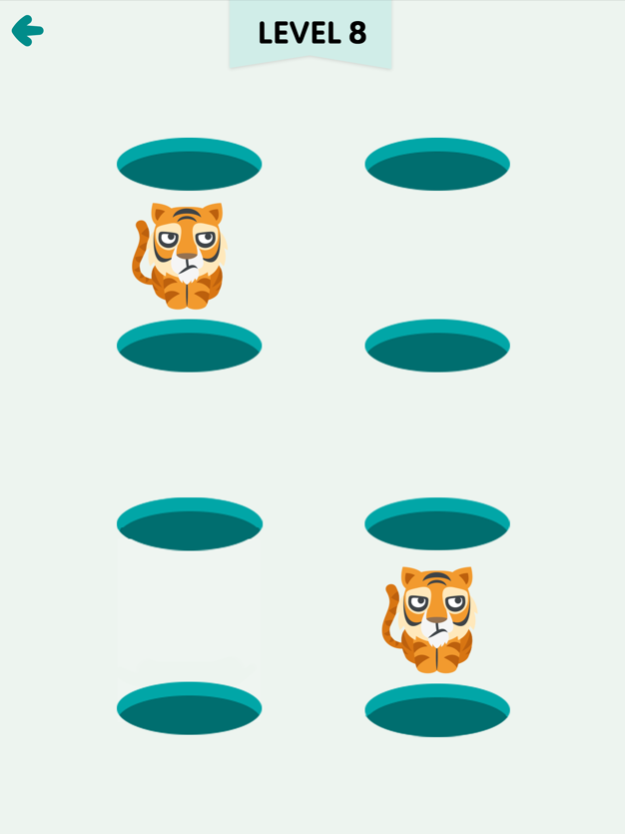Emoji Puzzle - Guess the Emoji 1.3
Free Version
Publisher Description
Can you make any words using emoji? Then this supremely fun emoji game is for you. Enter the latest emoji trivia with lots of sayings, phrases, movie names, locations and much more – all to be expressed with emojis.
You will be shown a different words or phrase and all you have to do is try to represent them with emojis. Each word may be represented with a unique emoji and you have to choose the right. Take care that wrong selection or wrong emoji guess loses you a life.
This emoji charades will surely test your logical thinking with your visual perception. This emoji quiz is a game with simple concepts and lots of hilarious and challenging emoji puzzles – for smart players of all ages.
EMOJI PUZZLE GAME FEATURES
- 200+ Levels
- Simple to expert levels
- Solve words and phrases
- Hints to help you solve the puzzle
- Surprising rewards for those who perform well
- Minimal design to help you focus on the game
- Latest fun emojis
Like we all know every picture tells a story. It’s your turn to turn the story into fun emojis. How far can you go solving the emoji challenge? Let’s see how you will guess the emoji.
Jan 19, 2024
Version 1.3
Minor Bug Fixed.
About Emoji Puzzle - Guess the Emoji
Emoji Puzzle - Guess the Emoji is a free app for iOS published in the Action list of apps, part of Games & Entertainment.
The company that develops Emoji Puzzle - Guess the Emoji is Rohit Makadia. The latest version released by its developer is 1.3.
To install Emoji Puzzle - Guess the Emoji on your iOS device, just click the green Continue To App button above to start the installation process. The app is listed on our website since 2024-01-19 and was downloaded 1 times. We have already checked if the download link is safe, however for your own protection we recommend that you scan the downloaded app with your antivirus. Your antivirus may detect the Emoji Puzzle - Guess the Emoji as malware if the download link is broken.
How to install Emoji Puzzle - Guess the Emoji on your iOS device:
- Click on the Continue To App button on our website. This will redirect you to the App Store.
- Once the Emoji Puzzle - Guess the Emoji is shown in the iTunes listing of your iOS device, you can start its download and installation. Tap on the GET button to the right of the app to start downloading it.
- If you are not logged-in the iOS appstore app, you'll be prompted for your your Apple ID and/or password.
- After Emoji Puzzle - Guess the Emoji is downloaded, you'll see an INSTALL button to the right. Tap on it to start the actual installation of the iOS app.
- Once installation is finished you can tap on the OPEN button to start it. Its icon will also be added to your device home screen.